Virtual Assistants: What To Expect In Your First 30 Days
The first 30 days of your Virtual assistant are crucial. Now that you have chosen your virtual assistant, who we often refer to as a remote professional, and completed Anequim’s onboarding training, you are ready to go! In this article, we will go over step by step how to ensure your virtual assistant is successful in their first 30 days.

Introduce Your Virtual Assistant to Your Company Culture
Your virtual assistant should be able to perform at a high level like any domestic employee in your office. This means don’t skimp on your history, mission, values, culture or anything important about your company. This might be even more important because they need to have a feeling for the company by the way you talk about it since they are remote working.
This is really important because after they are trained you want them to be able to make good decisions while thinking on their feet. When employees truly understand the culture of the business they are working for and have an idea for what is acceptable and what is not.
Introduce Virtual Assistants To Your Team
It’s important to introduce your virtual assistant to your team and help them get to know everyone. One way to do this is to take your computer around the office while on webcam or have all employees get on a virtual meeting. This way, the virtual assistant can see faces and names, and get a sense of who everyone is.
The goal of this introduction is to make the virtual assistant feel as comfortable and productive as possible as soon as possible. By having a little bit of camaraderie built up with everyone, the virtual assistant will feel more comfortable asking for help and getting started on their work.
The 30 minutes spent on this can make a big difference in the virtual assistant’s ability to be productive and get up to speed quickly.

Go Over All the Software You Use and What It Is Used For
This sounds super basic but I swear giving a general lay of the technology landscape of your company helps new employees acclimate sooner.
Many people forget to show new employees all the software and tools that the company uses. This can be a big mistake because different companies may use the same software in different ways. This step is crucial to ensure that the virtual assistant can understand how everything works and be productive as soon as possible.
Create a Training Calendar and Set Realistic Expectations
After you’ve defined key items like the number of hours expected, working hours, list of tasks, types of tasks, and detailed instructions many business owners or managers immediately want new employees to spend all their time learning software or project management tools step by step before getting into the actual work.
We have found that integrating the software training with the hands on training is actually better for a few reasons.
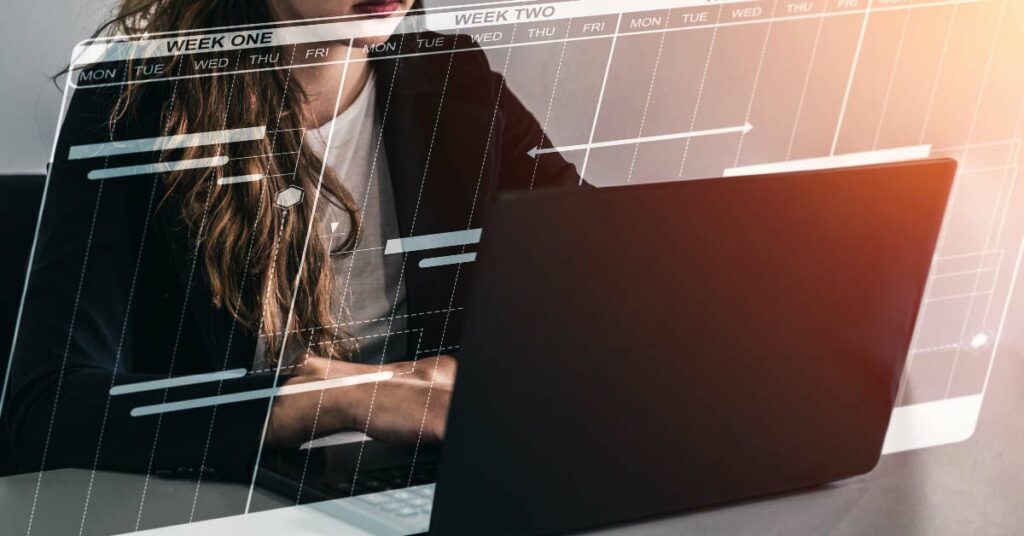
Time Constraints For Training a Virtual Assistant
First, you are not going to have time to drop everything and train someone all day for two weeks. The software tutorials give the person time to work independently while the people training them get their work done.
Incorporate Your Entire Team In The Training
Secondly, you can design each day where the new member is learning from different people and has time to just do software training. Ideally, no one person is responsible for all the training.
Is there an easy task that they could start doing an hour a day starting tomorrow? Making the virtual assistant feel productive as quickly as possible makes them proficient in the easiest tasks first and then level up to the harder tasks.
Have proficiency benchmarks identified in your calendar. This way the calendar invite creates the conversation about how fast they are learning and becoming productive. Everyone knows if they are measuring up or not based on set expectations. If the virtual assistant is falling short they are fully aware that they need to step it up.
Make Sure Your Virtual Assistant Knows What Winning Looks Like
As your team member gets better at their job, they will want to know what kind of productivity you expect with their task management.
You should be able to define these key questions:
- What are the Key Performance Indicators (KPI’s) for success?
- What reports do they need to pull from to see what their productivity is?
- What is acceptable productivity?
- What is unacceptable productivity?
- How is quality of the work checked?
Give Constructive Feedback
Giving feedback is important for making sure that virtual assistants are doing their best work. Managers who don’t like giving feedback may need to make a special effort to give it, because it’s not as easy as giving feedback to someone who works in the same office as you.
I recommend writing the nuanced feedback in a Google document then having scheduled meetings where you give feedback so none of the feedback is forgotten.
If someone is just starting to do a task you demonstrated on their own. Work with them on webcam for a little bit so they can ask you questions live just like they would if they were in your office.
Get to Know Your Virtual Assistant
We want our virtual assistants to be just as good as any of our in-office employees. To make that happen, we need to genuinely treat them as they are part of our team.
This includes getting to know them, showing that we care about them, and making sure they feel like they are valued members of the team. When they feel like they are part of the team, they will be more likely to go above and beyond to help out when things get tough.

Conduct Regularly Scheduled Meetings
Meet with your new hire regularly and go over the job description you have for them. Go over the tasks they were supposed to master and cross off the ones they have down and what they still have yet to learn to have the job down. Tell them your evaluation of the performance so far. Speak directly, but give them encouragement.
As you know, feedback is a great way to improve your task management and delegate work to a skilled professional.
However, it’s important to set clear expectations and provide detailed instructions and training in the first 30 days to ensure a smooth transition. Introduce your virtual assistant to your team, explain the software and tools used, and set expectations for task proficiency.
Follow These Steps To Success!
By following these steps and providing regular feedback, you can build a strong work relationship with your virtual assistant and maximize their productivity for your business.
Write feedback in a Google doc and schedule meetings to ensure it is not forgotten. Managers who dislike giving feedback must try harder, as it is harder than providing feedback to colleagues in the same office.
Make your internal meetings effective and concise these first 30 days using our FREE one-on-one reusable meeting form to save you much time and effort.
Listen to The Bootstrappers Podcast For Entrepreneurs is a fantastic resource to learn how to scale your business and streamline operations, sales, marketing, and everything in between!