Why Email Management Matters to Entrepreneurs
Whether you’re a busy professional, a student juggling multiple commitments, or anyone in between looking to declutter their digital life, this guide is designed to provide you with actionable insights and valuable resources.
By implementing effective Email Management techniques, you can simplify your daily routine, enhance your communication skills, and ultimately free up more time for what truly matters.
For those who seek an extra layer of efficiency, considering the support of a virtual assistant from Anequim could elevate your email management to new heights, ensuring that your communication is not only organized but also optimally managed.
Join us on this email organization quest as we explore the tools, tricks, and mindset shifts needed to conquer your inbox and achieve email harmony once and for all.

Understanding Email Management
Email has become a central communication tool for both personal and professional interactions.
Understanding Email Management is crucial to maintaining productivity and organization in a world where the inbox can quickly become overwhelming.
Definition of Email Management
Email Management refers to the process of handling and organizing email messages efficiently. It involves categorizing emails, setting priorities, responding promptly, and keeping the inbox clutter-free.
Effective Email Management ensures that important messages are not missed, deadlines are met, and communication is streamlined.
Importance of Efficient Email Management
Efficient Email Management is essential for optimizing productivity and reducing stress. By managing emails effectively, individuals can save time, stay organized, and focus on high-priority tasks.
It also helps in building a professional image by showcasing prompt responses and attentiveness to communication.

Common Challenges Faced in Managing Emails
Managing emails comes with its own set of challenges. One common issue is email overload, where the sheer volume of messages can be overwhelming. This can lead to important emails being missed or delayed responses.
Additionally, dealing with spam, irrelevant messages, and maintaining inbox organization pose challenges in effective Email Management.
By understanding the definition of Email Management, recognizing its importance, and being aware of common challenges, we can develop strategies to enhance their email handling skills and improve overall efficiency in communication.
Strategies for Effective Email Management
In today’s fast-paced digital world, managing your email efficiently is crucial for staying organized and productive. By implementing effective strategies, you can streamline your inbox, prioritize essential messages, and ensure nothing falls through the cracks.
Let’s explore some practical tips to enhance your email management skills.
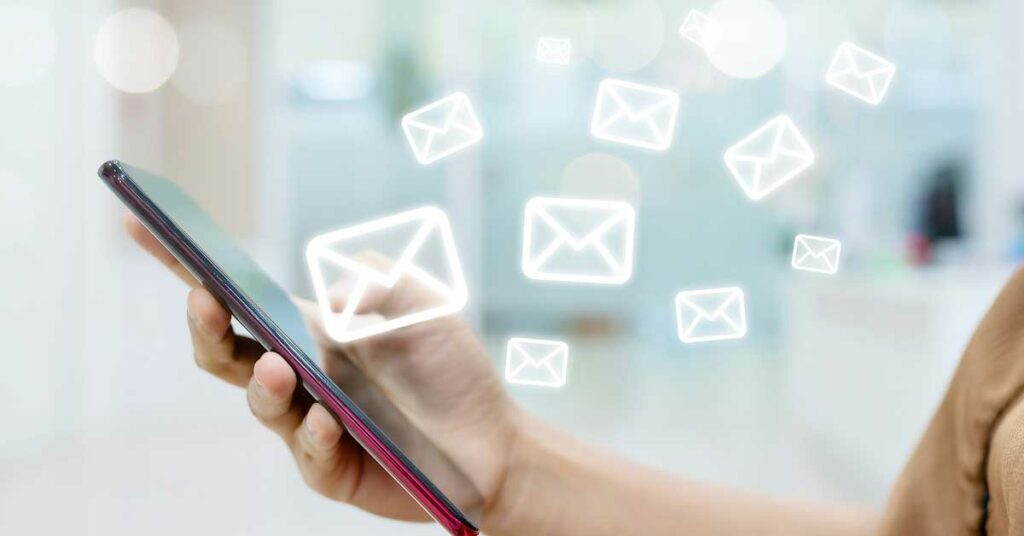
Setting Up a Clear Folder Structure
One of the fundamental aspects of email management is organizing your messages into a clear and structured folder system. Create folders based on categories such as work projects, personal correspondence, or subscriptions to easily sort and locate emails.
By organizing your inbox into distinct folders, you can quickly access specific types of messages and keep track of important information without sifting through a cluttered inbox.
Implementing Email Filters and Rules
Email filters and rules are powerful tools that can automate the sorting and prioritization of incoming messages. Configure filters to automatically route emails from specific senders, with certain keywords, or related to particular topics into designated folders.
By setting up rules to handle routine tasks like labeling, forwarding, or deleting emails, you can reduce manual effort and ensure that important messages are promptly attended to.
Utilizing Email Flags and Categories
Flags and categories are valuable features that allow you to mark emails for follow-up, categorize them by priority, or highlight important messages. Use flags to identify emails that require action or response, ensuring they remain visible in your inbox until addressed.
Categories enable you to assign color-coded labels to messages, making it easier to distinguish between various types of correspondence and manage your inbox effectively.

Regular Inbox Cleanup Practices
Maintaining a clutter-free inbox is essential for efficient email management. Schedule regular cleanup sessions to delete unnecessary emails, archive completed conversations, and unsubscribe from irrelevant mailing lists.
By decluttering your inbox on a consistent basis, you can reduce visual overwhelm, improve search functionality, and focus on addressing critical messages in a timely manner.
Incorporating these strategies into your email management routine can help you optimize your workflow, minimize distractions, and enhance your overall productivity.
By staying organized, proactive, and mindful of how you interact with your inbox, you can master the art of email management and take control of your digital communication effectively.
Tools and Technologies for Email Management
Email management software has become an essential tool for individuals and organizations alike to streamline their communication processes.
In today’s always-on digital world, managing a flood of emails efficiently can be a daunting task. This is where email management tools step in to help users organize, prioritize, and optimize their email workflows.
Let’s dive right into email management software, explore the benefits it offers, and compare some of the popular email management apps available in the market.
Overview of Email Management Software
Email management software is designed to simplify the handling of emails by providing features such as inbox organization, email tracking, automation, and integration with other productivity tools.
These applications help users declutter their inboxes, categorize emails based on priority or topic, and set reminders for important messages.
By centralizing email-related tasks and offering customizable settings, email management software enhances efficiency and reduces the time spent on sorting through emails manually.

Benefits of Using Email Management Tools
One of the primary benefits of using email management tools is the ability to save time and increase productivity.
By automating repetitive tasks, such as labeling emails, setting up filters, and scheduling responses, users can focus on more critical work without getting bogged down by email overload.
Email management tools help users stay organized, track conversations effectively, and ensure timely responses to important emails.
These tools also enhance collaboration by enabling seamless sharing of emails and attachments within teams.
Comparison of Popular Email Management Apps
When it comes to choosing the right email management app, several options cater to different preferences and requirements. Popular email management apps like Gmail, Outlook, and Spark offer unique features tailored to various user needs.
Gmail, known for its user-friendly interface and powerful search capabilities, is ideal for individuals seeking a robust email platform with integrated productivity tools.
Outlook, on the other hand, is favored for its advanced calendar features, seamless integration with Microsoft Office, and effective email categorization options.
Spark stands out for its smart inbox that prioritizes important emails, intuitive design, and collaborative features that enhance team communication.
Each of these email management apps has its strengths and caters to a specific user base, whether individuals, small businesses, or large enterprises.
By evaluating their features, usability, and compatibility with your workflow, you can choose the best email management tool that suits your needs and boosts your email productivity.
Best Practices for Efficient Email Communication
Mastering efficient email communication is crucial for productivity and professionalism. By adopting the following best practices, you can streamline your email interactions and ensure clear and effective communication.

Crafting Clear and Concise Email Subject Lines
Crafting a clear and concise email subject line is the first step in ensuring your message gets noticed and read promptly. Keep your subject lines informative and to the point, summarizing the content of the email in a few words.
Avoid vague or overly long subject lines that can confuse recipients or get lost in crowded inboxes. A well-crafted subject line can grab attention and set the tone for your email’s content.
Utilizing Email Etiquette and Tone
Maintaining proper email etiquette and tone is essential for fostering positive communication and professional relationships. Always begin your emails with a polite greeting and address the recipient by their name if possible.
Keep your tone respectful and considerate, even in challenging situations. Avoid using all caps, excessive exclamation points, or confrontational language that may be misinterpreted. Remember, emails are a reflection of your professional image, so always aim for a polite and professional tone.
Avoiding Email Overload and Unnecessary CCs
Email overload is a common issue that can hinder productivity and overwhelm recipients. To avoid contributing to email overload, only copy necessary recipients on emails and refrain from unnecessary CCs.
Prioritize clear and direct communication to avoid cluttering inboxes with information that may not be relevant to all recipients.
By being mindful of who you include in your emails and focusing on essential information, you can help streamline communication and reduce email overload for yourself and others.

Measuring Email Management Effectiveness
Measuring the effectiveness of email management is crucial for enhancing productivity and efficiency in communication. Understanding key metrics and utilizing tools for analyzing email usage patterns can provide valuable insights to optimize your email workflow.
Key Metrics to Evaluate Email Productivity
- Response Time: Monitoring the time taken to respond to emails helps in assessing how promptly communication is being handled.
- Email Volume: Tracking the number of emails received and sent daily can indicate the workload and help prioritize tasks effectively.
- Email Open Rates: Analyzing the percentage of opened emails provides insights into the relevance and engagement of your emails.
- Click-through Rates: Monitoring the click-through rates on email links helps evaluate the effectiveness of your email content and call-to-actions.
- Unsubscribe Rates: Tracking the rate at which recipients unsubscribe can indicate the relevance and quality of your email campaigns.
Tools for Analyzing Email Usage Patterns
- Email Analytics Platforms: Platforms like Google Analytics, Mailchimp, or HubSpot offer detailed insights into email performance metrics.
- Email Tracking Tools: Tools like Boomerang or Yesware provide email tracking features to monitor email opens, clicks, and responses.
- Inbox Management Apps: Apps like Spark or Missive help organize and prioritize emails, improving overall email management efficiency.
- CRM Integration: Integrating Customer Relationship Management (CRM) software with email platforms can offer comprehensive insights into customer interactions and engagement.
By leveraging these key metrics and tools, you can assess and enhance your email management effectiveness, leading to improved communication and productivity in your professional endeavors.
Final Thoughts
Mastering email management is crucial for boosting productivity and staying organized in today’s fast-paced digital world. By implementing effective strategies like setting designated email-checking times, utilizing filters and folders, and unsubscribing from unnecessary newsletters, you can streamline your inbox and focus on what truly matters.
Remember, staying on top of your emails not only saves time but also reduces stress and improves overall efficiency.
So, take charge of your inbox today and watch your productivity soar!
Anequim
Ready to transform your business with the power of skilled, bilingual virtual assistants? Discover how Anequim can elevate your operations, streamline your tasks, and connect you with top-tier talent from Mexico.
Whether you’re looking to enhance customer service, manage your back office more efficiently, or expand your global reach, our dedicated team is here to make the process seamless.
Don’t let administrative overload hold you back. Visit our website today to learn more about our services and start your journey towards operational excellence.
Empower your business with Anequim and watch your productivity soar. Contact us now!
