Today we’re focusing on the essential skill of calendar management, a vital aspect often overlooked in both professional and personal settings. The goal is to show you how a well-managed calendar is more than just a tool for keeping track of meetings and important dates.
It’s about aligning your daily tasks with your broader goals, helping you to stay focused and productive.
The Central Role of a Calendar in Enhancing Productivity
Beyond Dates and Appointments: A Broader Perspective
Calendars are often perceived as simple tools for tracking dates and appointments, but their role is much more profound in the world of time management.
They serve as a visual representation of how our time is allocated, allowing us to see the bigger picture of our commitments and responsibilities.
A well-managed calendar acts as a strategic planner, helping us allocate our most precious resource – time – in alignment with our priorities and objectives.
It’s a tool that, when used effectively, enables us to navigate our days with intention, ensuring that each hour is spent in ways that bring us closer to our goals.

The Calendar as a Productivity Tool
Effective calendar management is a critical component in boosting productivity and efficiency.
By thoughtfully scheduling tasks, setting realistic deadlines, and allocating time for focused work, a calendar becomes more than just a schedule keeper; it transforms into a productivity enhancer.
It helps in identifying pockets of time that can be utilized more efficiently, allowing for a balanced distribution of work and rest. By providing a clear overview of upcoming tasks and events, it minimizes the chances of over commitment and the stress associated with it.
In essence, a well-organized calendar is a blueprint for a productive life, ensuring that our time is not just spent, but invested wisely.
Principles of Effective Calendar Management
In the world of calendar management, prioritization is king.
It’s about distinguishing between what’s urgent and what’s important, and organizing your calendar accordingly. This means assessing tasks based on their impact and deadlines, then scheduling them in a way that maximizes productivity.
By prioritizing tasks, you ensure that your energy is spent on activities that align with your key goals and deadlines.
It’s a strategic approach that involves regularly revisiting your calendar to reassess and reprioritize tasks as circumstances evolve, ensuring that your focus remains sharp and your objectives clear.
Clarity in Scheduling
Clarity in scheduling is crucial for effective calendar management. Every entry in your calendar should be clear and precise, leaving no room for ambiguity.
This involves not only marking dates and times but also adding specific details about each appointment or task.
A clear schedule minimizes confusion and helps in setting the right expectations for each day. It’s about turning your calendar into a reliable roadmap of your day-to-day journey, where each entry acts as a clear signpost guiding your way forward.

Consistency in Calendar Usage
Consistency is the backbone of effective calendar management. It’s about developing a routine in how you use and interact with your calendar.
This includes regularly updating your calendar, reviewing it at set times, and consistently following the scheduling protocols you’ve set for yourself. Such consistent practices ensure that your calendar remains an accurate and up-to-date reflection of your commitments, allowing you to navigate through your days with confidence and ease.
In essence, consistency in calendar management lays the foundation for a well-organized and efficient schedule, helping you stay on top of your tasks and responsibilities.
Setting Up Your Calendar for Success
The first step to effective calendar management is selecting the right platform that aligns with your lifestyle and work habits.
Choosing the Right Calendar Platform
Many opt for digital calendars due to their convenience and versatility. Digital platforms offer features like alerts, integration with other apps, and accessibility across multiple devices, making them ideal for those always on the go.
On the other hand, physical calendars, such as planners and wall calendars, provide a tangible overview of your schedule and can be preferred for their simplicity and physical presence.
The key is to choose a platform that resonates with your personal style, ensuring that it becomes a natural part of your daily routine.
Customizing Your Calendar
Customizing your calendar is vital for making it truly effective.
Start by setting up a color-coding system to easily distinguish between various types of appointments, tasks, and personal commitments. Allocate specific times for checking and updating your calendar, making it a consistent habit.
If using a digital calendar, explore features like recurring events for regular commitments, and use reminders to keep track of deadlines.
For physical calendars, use stickers, markers, or different colored pens to visually organize your schedule.
Remember, the goal is to create a calendar setup that feels intuitive and supports your unique way of managing time. By personalizing your calendar, you transform it into a powerful ally in achieving your goals and staying on top of your responsibilities.

Integrating Your Calendar into Daily Routines
To truly benefit from your calendar, it needs to be as accessible as your morning cup of coffee.
Making Your Calendar Accessible
Making your calendar accessible can be as simple as having it on your smartphone. Mobile apps bring your schedule right to your fingertips, allowing you to check and update it on the go.
For those who spend most of their time at a desk, desktop widgets or calendar apps can be a game-changer. They keep your schedule in plain sight, ensuring you’re always aware of your upcoming commitments.
The trick is to integrate your calendar into your daily life in a way that feels natural and effortless.
Whether it’s a glance at your phone or a click on your desktop, your calendar should be right there with you,
blending seamlessly into your daily routine.
Regular Review and Update
A calendar is not a set-it-and-forget-it tool; think of it more like a garden that needs regular tending.
Make it a habit to review and update your calendar daily. This could be a quick check every morning to set the tone for the day or a brief review at night to prepare for the next day.
Regular updates ensure your calendar reflects the most current picture of your schedule, helping you stay on top of changes and adjust plans as needed.
It’s about keeping your finger on the pulse of your commitments, ensuring that your calendar is always an accurate, up-to-date roadmap guiding you through the hustle and bustle of daily life.
Advanced Calendar Management Techniques
For those looking to take their calendar management up a notch, time blocking and thematic scheduling are fantastic techniques.
Time Blocking and Thematic Scheduling
Time blocking involves dividing your day into blocks of time, each dedicated to a specific task or group of tasks. This method is great for focusing on one thing at a time and really getting things done.
It’s like creating mini appointments with yourself throughout the day for uninterrupted work.
On the other hand, thematic scheduling assigns different themes or types of work to different days or parts of the day.
For example, you might designate Mondays for meetings and Tuesdays for deep work tasks.
This approach helps to group similar tasks together, making it easier to get into the right mindset and stay productive.

Dealing with Overlapping and Conflicting Appointments
We’ve all been there – double-booked and not sure how to handle it.
When scheduling conflicts arise, the first step is to assess the importance and urgency of each commitment. Don’t hesitate to reschedule less critical appointments. If rescheduling isn’t an option, consider delegating some tasks or meetings to team members.
And remember, communication is key. Keeping all parties informed about changes and adjustments helps maintain smooth relationships and efficient workflow.
With a bit of strategic thinking and flexibility, you can navigate through overlapping appointments without dropping the ball.
Avoiding Common Calendar Management Pitfalls
One of the most common slip-ups in calendar management is overbooking. It’s easy to fall into the trap of squeezing in just one more meeting or task, but this often leads to a jam-packed schedule that’s hard to keep up with.
Overbooking and Underestimating Time Required
The key to avoiding this is to be realistic about how much you can handle and how long tasks actually take. Always factor in some extra time for each task to accommodate any unforeseen delays.
It’s like packing an umbrella on a cloudy day – better safe than sorry.
Also, don’t forget to schedule breaks; they’re essential to recharge and prevent burnout. By giving yourself a realistic workload, you not only set yourself up for success but also ensure you have time to breathe and enjoy your day.
Learning to Adapt and Be Flexible
Flexibility is the secret ingredient to effective calendar management.
Despite our best efforts, life can throw unexpected curveballs that disrupt even the most meticulously planned schedules. When this happens, the ability to adapt and reshuffle priorities becomes crucial.
It’s about having a plan B (or even plan C) and being comfortable with making adjustments on the fly.
Being flexible also means knowing when to say no to new commitments that could overload your schedule.
Remember, a flexible approach to managing your calendar helps you navigate through unexpected changes while keeping your stress levels in check. It’s all about staying agile in a fast-paced world.
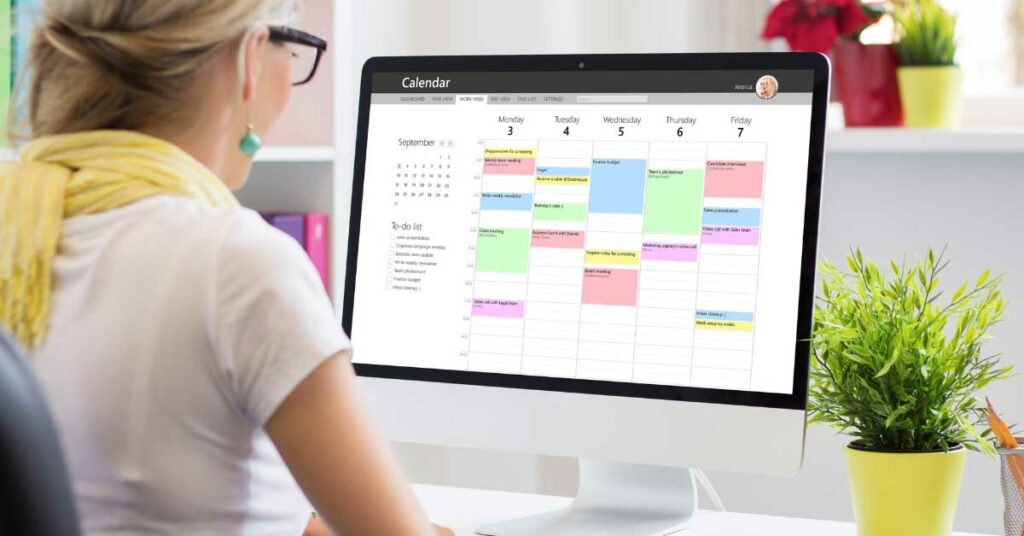
Final Thoughts
We’ve navigated the critical landscape of calendar management, uncovering strategies that transform how we view and use our time.
We discussed prioritizing tasks effectively, the necessity of clarity and consistency in our schedules, and choosing the right calendar platform that resonates with our personal and professional lives.
We explored advanced techniques like time blocking and thematic scheduling and addressed the common pitfalls of overbooking and the need for flexibility.
The takeaway is clear: good calendar management is more than just keeping track of dates; it’s about maximizing productivity and minimizing stress.
It’s a skill that, when mastered, can bring a profound sense of control and efficiency to our daily lives.
We encourage you to apply these principles, whether you’re juggling multiple projects or seeking a more balanced lifestyle.
Remember, each step towards better calendar management is a step towards a more organized, productive, and fulfilling life. Let these insights guide you in enhancing your time management skills, and watch as your days transform into well-orchestrated symphonies of productivity and peace.
Ready to transform how you manage your time?
Anequim offers expert virtual assistant services to streamline your calendar management, freeing you to focus on what matters most. Our skilled professionals are adept in the art of efficient scheduling, ensuring your days are productive and stress-free.
Embrace the power of effective time management with Anequim and elevate your productivity to new heights. Contact us now to discover how we can tailor our services to fit your unique scheduling needs.

Frequently Asked Questions (FAQs)
Welcome to our FAQ section. Here, you’ll find straightforward answers to common questions. If you don’t see what you’re looking for, feel free to contact us for more information. We’re always ready to assist.
What is the best way to start improving my calendar management?
Begin by reviewing your current calendar setup and identifying areas for improvement. Prioritize your tasks, ensure your calendar entries are clear and detailed, and adopt a consistent approach to updating and reviewing your calendar.
How can I prevent overbooking myself?
Allocate realistic time slots for each task or appointment, including buffer times between them. Regularly review your schedule to ensure it’s manageable and use tools like digital reminders to keep track of your commitments.
Can time blocking really increase my productivity?
Yes, time blocking can significantly boost productivity. It involves dedicating specific blocks of time to certain tasks, minimizing distractions and helping you focus better.
What are the benefits of using a digital calendar over a physical one?
Digital calendars offer advantages like easy accessibility, synchronization across devices, reminders, and the ability to share and collaborate with others. However, the choice between digital and physical depends on personal preference and working style.
How often should I review my calendar?
It’s best to review your calendar daily, ideally at the start or end of your day, to stay updated on your schedule and make necessary adjustments.
What should I do if I have conflicting appointments?
Assess the importance and urgency of each appointment. Consider rescheduling the less critical one or delegating tasks if possible. Communication with all parties involved is key to managing such conflicts effectively.
Is it okay to mix personal and professional commitments in one calendar?
Yes, it can be beneficial to have a holistic view of your commitments. However, maintain clear boundaries and consider color-coding or different calendars for each to avoid confusion.
How do I handle unplanned or last-minute changes to my schedule?
Maintain flexibility in your calendar for unexpected changes. Have contingency plans and don’t overpack your schedule, leaving some free slots for such situations.
What’s the best way to prioritize tasks in my calendar?
Use techniques like the Eisenhower Box to categorize tasks based on urgency and importance. Also, align your tasks with your long-term goals and priorities.
How can I make my calendar more accessible throughout the day?
Utilize calendar apps on your smartphone or set up desktop widgets if you work primarily on a computer. This ensures your schedule is always within easy reach.
How does Anequim assist in mastering calendar management?
Anequim provides expert virtual assistants who specialize in efficient calendar management, ensuring your schedule aligns with both your professional and personal goals.
Can Anequim’s services help in prioritizing tasks within my calendar?
Yes, Anequim’s virtual assistants can aid in identifying and scheduling high-priority tasks, helping you focus on activities that are most crucial for your goals.
What techniques does Anequim recommend for avoiding overbooking?
Anequim suggests realistic time allocation for tasks, including buffer periods, and regular calendar reviews to prevent overbooking and ensure a balanced schedule.
Is time blocking a strategy used by Anequim’s virtual assistants?
Absolutely. Time blocking is a key strategy used by Anequim’s assistants to organize your day into dedicated blocks for specific tasks, enhancing focus and productivity.
How can Anequim help in managing overlapping appointments?
Anequim’s assistants will assess the importance of each appointment, reschedule less critical ones, and ensure clear communication with all parties involved.
Does Anequim provide training on using digital calendar tools?
Yes, Anequim offers guidance and training on utilizing digital calendar tools effectively, ensuring you get the most out of your chosen platform.
Can Anequim help integrate personal and professional commitments into one calendar efficiently?
Yes, Anequim specializes in integrating both personal and professional commitments into a single, cohesive calendar, maintaining clear boundaries for better organization.
How does Anequim address unexpected changes in schedules?
Anequim’s virtual assistants maintain flexibility in your calendar to accommodate unexpected changes, ensuring your schedule remains adaptable and effective.
What strategies does Anequim use for enhancing calendar accessibility?
Anequim recommends using synchronized calendar apps and desktop widgets to keep your schedule accessible and up-to-date throughout the day.
How can Anequim’s services facilitate better work-life balance through calendar management?
By efficiently managing your professional commitments and ensuring time for personal activities, Anequim’s services promote a healthier work-life balance.
